 Change the file language
Change the file language
This topic describes how to change the language of the current subtitle file.
The choice of language is made when the file is initially created and should not normally need to be changed. Note that if you do change the language of an existing file, Q4 will not automatically reapply the customer template for the new language, you will have to do this manually if desired.
To change the language, click the Language button in the File Properties section of the Toolbox->File Info tab.
The File Language dialog is displayed as shown below:
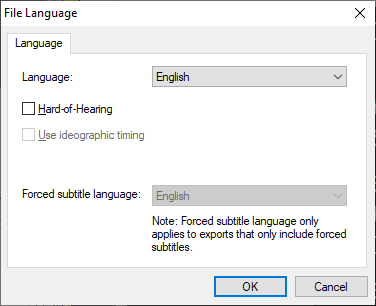
-
Language - select the desired language from the list of available languages. The list of languages is fixed by the software, contact Broadstream support if the language you require is not displayed.
-
Hard-of-Hearing - if ticked, the file is marked as containing hard-of-hearing subtitles. This affects the language settings when exporting to the 890 file format.
-
Use ideographic timing is enabled for languages that use ideographic characters. See Timing Rules.
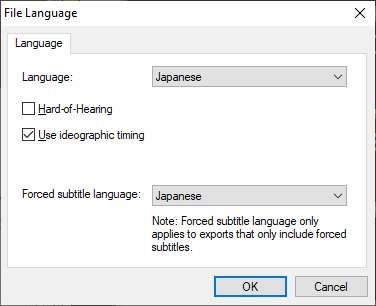
-
Forced subtitle language - this option is only relevant when performing dual Open Caption output in Q-Live. It allows you to set an alternate language when exporting forced subtitles. The language of the exported file will be set to the alternate language instead of the main language. The alternate language will only be used if all the exported subtitles have the forced property set, either because all the subtitles in the file/story are forced or because all subtitles in the current selection are forced. This parameter may be stored in the customer template as "Language2".
See Also: